
Dear Ms. Smartphone: I helped my daughter and her fiancé get new Android phones, and they are taking them on an extended roadtrip. They will be driving to a lot to new places, and also using their phones for walking and biking side trips along the way. They call it the roadtrip with phone apps. I read that traffic accidents are way up this year- what can I do to keep them safe? Robecca, San Leandro
Dear Robecca: With my background in transportation, I have a couple of thoughts for making your family’s road trip with phone apps safe and enjoyable. First, make sure that their new phones have sufficiently large data plans. On the road they won’t be able to depend on WiFi to access the internet. A map app will use 5-10 MB of data per hour in normal mode but that will increase if they search for other locations or routes, change the map scale, or view attractions. There are useful features in maps that will advise them of traffic stoppages and alternative routes, but that will require them to keep the phone connected. Chances are they will not exceed the data plan limits, even then.* When you think about it, Uber and Lyft drivers have to stay connected to their maps all day. Also, it’s good to know that phones will access 911 on other carriers’ networks when your cell provider has no service bars.
You didn’t mention the age of the car they are taking for this road trip. The safest option is a dashboard screen which functions as a large extension of the phone. These display music apps, audible books, navigational maps, and so on with simplified controls. Availability will depend on the age of the vehicle and whether it supports a play-over third-party system. But, since there are two of them in the car, being “hands free” is less of a worry here. The passenger can keep busy and entertained between the two phones.
Plan ahead:
Most likely your family will want to get in the habit of planning their trip at least one day ahead at a time and download the maps for the next day. They can do this when they pull into a hotel or campground. Then when they are on the road they won’t have to depend on having cell service and they will also have a good idea of the places they want to stop and visit. There is a function on phones called “auto-update offline maps” which would update the maps but they can probably turn it off to save data if they do day-by-day planning.
You mentioned that they are also want to explore on foot and on bike. Here it’s key that they use the phone mindfully. They might want to have the cellular service turned on because the GPS makes it easier to find the trail routes and unmarked paths. It’s useful to have the mapping features that speak out the directions or send out a vibration when there’s a turn to make. But, it’s not safe to be looking down at the phone as you walk, and even worse on a bike. This is a case where the smartphone is a traveler’s best friend and potential worst enemy.
Think Local:
One thing that the phone will not help them with is deciphering the difference in traffic laws across states. They tend to be uniform and all fifty states now allow right turns on red. However, some states let you enter a yellow light (Washington), and others restrict it (Oregon). Importantly, speed limits vary, and states set them individually. Lots of localities set their own speed limits, sometimes called speed traps. In newer vehicle the speed limit will transmit and display to the dashboard, along with the apps.
Another local tip: when you are on the road, apps on the phone are great for finding local accommodations, places to fill up the tank or recharge, and get food. They’ve pretty much replaced the billboards along the highway. However, the local businesses that rise to the surface in apps – these are not always the best. These are just the most web-savvy ones as first page rankings are bought, not earned. There is a “fee to list” to be prominent on a Google search or Yelp listing. Other businesses opt in but don’t pay the ad fee, so they less visible on the map or deeply buried within search pages. It’s a good idea to use multiple sources when searching for local information, and it’s time consuming.
Calling Audio:
Finally, one last observation before getting on the open road. It’s noteworthy that we no longer have those safety call boxes along our highways- no need for them when 85% of the population has a cell phone to dial from. In California the $1.00 fee that supports the call boxes has been diverted to freeway service patrols, traveler information systems, and other travel demand services. On a cellphone, try calling ‘511’ and you will find that there is a wealth of real-time audio travel information, without the screen.
*with a download of 2.2 MB per hour, 1 GB of data will be reached in about 450-500 hours of use.
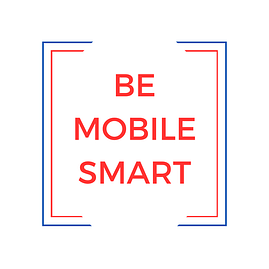
Leave a Reply
You must be logged in to post a comment.