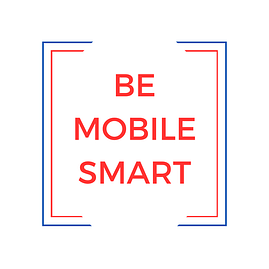Dear Ms. Smartphone: I work in IT and was helping set up a new iPhone for my mother-in-law this weekend. I saw the announcement that ChatGPT is now available as an app. I don’t think she has used it before. Should I go ahead and put the app on her phone along with Facebook and the usuals? Vincent
Dear Vincent: It’s a good thing that you are setting up an iPhone, since the PlayStore don’t have the app, yet and you have to use the Safari browser. But, for sure, Android phones will not be far behind. I experimented with the app this past weekend and it has a feature that makes it very desirable for older people (and perhaps very young ones too).
Users interface with the ChatGPT app through voice commands. It’s unlike email or a standard Google search that pops open a virtual keyboard on the phone. This is a great advantage for people who can’t type well because of arthritis or carpal tunnel, or those who feel “all thumbs” on a keyboard. Although users address ChatGPT through voice commands, it defers to text when it responds. The chat flies by in sentences that rapidly change, so be prepared to have your reading glasses on!
Voice It!
Using voice commands will make interaction with the phone more intuitive to people who are not so-called “digital natives.” Perhaps it will even help bridge the digital divide and probably encourage older people to use their phones more often. But even if your mother-in-law is tech savvy there are other issues with the app that you should bring to her attention. These issues are important for almost any app that you install on her phone.
The ChatGPT app will access a number of software features on the phone, so it’s good to be aware and informed. Quite obviously, it needs access to your microphone, but you can toggle that access on and off in settings. When you do the setup it will ‘demand’ access to your camera, photos, and GPS. These appear to be an irrevocable permissions, that you can not toggle off. The privacy policy for the app makes it clear that the company is collecting and saving all of the human-to-machine conversations so that it can train on them. You might want to be careful what you ask for!
Secure It!
Their privacy policy goes further and says that the data it collects will be anonymized, but it could easily be de-identified too, say if she asks for the wrong things! When users sign up, the appcollects four vital pieces of information: your name, your email address, which is then authenticated, your birthday, and your phone number.
I am fairly sure that your mother-in-law is going to enjoy ChatGPT and may get a kick out of being the early adopter that shows it off to her grandkids, to other seniors, and more. I would caution her that there is a fundamental difference between using this software and other search apps or browers on the phone.
Question It!
With a Google search there is a bread-crumb trail that lets you reconstruct the sources, and evaluate them for their credibility, validness, and reliability. The ChatGPT, at least the free version, will not list the original documents it accesses. Often times it blends many documents and sources together, a mash so to speak, and this mash is reproduced as the Delphic like answer. Unfortunately, this mash may not be accurate and it might even be completely wrong. This is my own pithy example, but last week the ChatGPT identified DearSmartphone as a psychologist working in Missouri. Not yet, Dear ChatGPT.
So, it’s vital for all users- to realize the shortcomings of the ChatGPT and not put too much weight in its responses. That’s actually harder than it seems, because the interface comes across like a chit-chat with a good friend, and the dialogue seems so natural and flows like natural language. Right now, ChatGPT is learning how to frame that answer from you, and all the mother-in-laws that will use it. It’s the newborn with a big future! So yes, install it, and watch those baby steps.