
Dear Ms. Smartphone: I know it sounds odd, but I don’t get phone calls on my phone. If someone calls me, it goes right to voicemail or later shows up in missed calls. It’s nice not to be interrupted, but I am afraid I might be missing things? Tony, San Rafael
Dear Tony: You may be missing things, but you are not alone! When I taught classes in-person, missing phone calls was a frequent problem, but also one that people were embarrassed to ask about!
When you get a brand new phone, there are no instructions in the box. Instead there is a tiny piece of paper with an FCC advisory translated into 7 different languages. I encourage everyone with a new phone to go online and study a graphic of the controls (see below). It’s not just about silencing calls- it’s also knowing where the software engineers have placed the microphone, the antennas, cameras and more. Plus, you will need knowledge of these buttons, in unison, to take a screenshot.
Know Thy Toggles
On the iPhone 11 (right) , but not Samsung 20 (left), the on/off ring feature is controlled by a tiny toggle on the side of the phone. It can inadvertently get flipped off (no pun intended) in your bag or pocket. It would be useful if the phone had a visible icon to alert you about this but as the designers say, ‘so little real-estate.’
That said, your question is not trivial. Let’s dive deeper into the settings on the smartphone. The toggle on your iPhone might be set to ‘on’ but other functions could stop calls from coming through. Go to settings (the icon that looks like a fan), then <Do Not Disturb> and <Silence>. If Silence is toggled ‘on’, then all incoming calls will end up in voice mail. Further down the same screen, note the overrides. This control specifies which calls should ring through and which should not when the phone is locked, i.e. not active.
Override the silence
Some iPhones seem to block incoming calls when the device is inactive, even if you do not silence calls. So, a work around is to open up the contact list and add the name and number from someone you expect to call in soon … perhaps a second stage job interview, a plumber, an out- of- town guest, etc. You can delete them from the contact list the next day.
There’s one more step to keep on top of the missing calls. Go back to <Settings> and scroll down until you reach <Phone>. Here is where you keep these specific notifications turned on, so even if you miss a phone call, you will learn about it later on. And, if you get incoming calls on your Apple Watch, this is where to manage them.
And SEEK Ending!
It’s worthwhile noting that while you can’t get incoming phone calls, sometimes you can’t end them either. Maybe you will hear water flowing, groans, or giggles at the other end after you technically ‘hang up.’ . This seems to occasionally happen on Iphones when you use the hands- free mode. Earlier phones, with home buttons, were more likely to disconnect with a double click.
In summing up, remember that until say forty years ago, it was impossible to “turn off” a phone. An incoming call could not be silenced unless you took the receiver off the hook. Even then the corded phone made an angry click sound. There was no avoiding a ringing phone. Digital etiquette and the need-to- know required households and offices to vigilantly pick up a call. It was uncertain what awaited at the other end, as caller ID and the answering machine were still ‘on hold.’
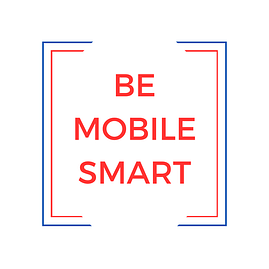
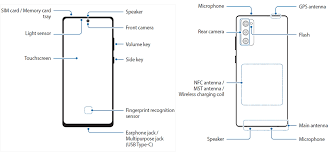

Leave a Reply
You must be logged in to post a comment.