Dear Ms. Smartphone: I am going with my Mom next week to a local class for emergency and disaster planning. I thought I would get ahead of it by downloading some apps for our phones. She lives in a dry area of Sonoma that was badly hit in two fires. I would like to get emergency alerts on my phone in case she does not have a strong signal out there and has to evacuate. Doria, W. Marin
Dear Doria: You are to be congratulated for being so proactive. It’s great to take that class with Mom and plan ahead for those emergency alerts on your phone. I hope these alerts will stay in the background and you won’t need to use them.
I ran your question by my local police and fire departments and they had a few suggestions for apps you could download. They recommend that you begin with your county’s official website, and within it, search for ” emergency preparedness.” There can be an information overload there so be prepared to scroll around until you get to the section to sign up for alerts. In your upcoming class they will probably remind you that it’s vital that you enter your credentials now so that your name and number are active.
The Sonoma gov web site recommends a primary app, SoCoAlert, and also a secondary one called Nixle. By the way, all counties rely on more than the Internet or apps for notifications. There’s the old fashioned, but effective, siren or bull horn. There are also emergency broadcast radio stations to tune into. These are not old fashioned at all. You need them in case the cell towers are knocked out and you can’t use your phone. Which reminds me, make sure your Mom’s backup phone is a landline, not a VOIP phone.
NixLE the App:
Public agencies, especially fire departments, are now recommending the Nixle app for community wide notifications and messaging. But full disclosure: DearSmartphone did not download the app after she learned so much from reading the reviews.
The app goes under the names Nixle and Everbridge. The names are interchanged on occasion. Nexbridge (!), has the advantage that you can be tracked in two or more zip codes- say where you live, and your Mom’s place. They also said they do not sell your data, that’s a plus.
That said, the reviews for this app, on a five point scale, were but ‘2.1’. Equally offsetting was the positioning of Everbridge on the App store. As you can see from the image, the app store classified it as a ‘lifetsyle’ download and sandwiched it between a Beauty App for hair color, and an Everbridge spin-off for corporate messaging.
Here’s the description on the app page: “ Nixle works in partnership with thousands of public safety agencies. Everbridge offers the most trust information available at a neighborhood level to keep residents informed- all delivery directly to your mobile device. Messages range from emergencies and crime advisories to important announcements, reminders, and community updates.”
State of Emergency:
Reading further, I learned that important announcements can include work place violence, active shooters, terrorism, IT and power outages, environmental discharges, critical equipment failures, medical emergencies, and social media attacks.
In the app reviews, users said that they had difficulty turning off the notifications for these myriad alerts.Some got pinged during the night for emergencies that were hundreds of miles away. Others complained that when there was a need, specifically a fire warning, they did not get pinged at all. The app stayed tragically silent but the ‘gov’ one worked. They are probably pulling down information from the same central dispatch.
A Battery of concern:
A further concern users expressed, my biggest worry for your Mom, is that the app stays open with the GPS turned on, so that it sends out those real time notifications. That might drain the battery and defeat the emergency planning. If you rely on your phone for directions when you evacuate and also expect calls and messages, it’s essential that you have a device that is fully charged. It’s a good time to add an auxiliary battery extender, fully charged, to the emergency planning kit.
Perhaps the class you attend will offer a different take on the Nixle app, and a link specifically for fire conditions. if so, please update me. Just keep in mind that if you do choose to download the app, then show the controls to your Mom so that she understands them and does not get confused.
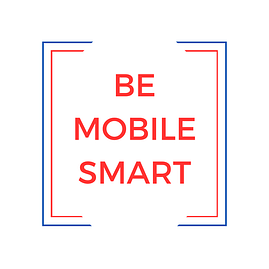
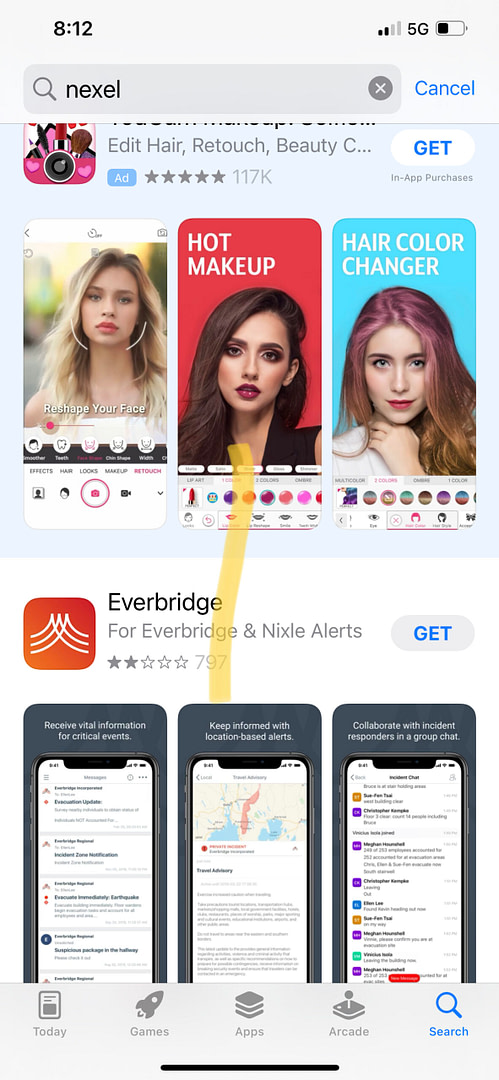

Leave a Reply
You must be logged in to post a comment.