
Dear Ms. Smartphone: My email is out of control. When I view it on my phone I feel sad and overwhelmed! But when I look at the same emails on my laptop computer I feel more in control. But, I work in sales, so I need to keep checking incoming emails on my phone. Can you help? Priscilla, Santa Monica
Dear Priscilla: We’ve only had mobile phones with email for about ten years, but the tradition of sending and receiving emails from a computer is decades old. In the nineties, the emails sent from desktop computers tipped towards long, heavy “epistles.” Today, they have shortened up, but it’s still harder to read and scroll them on smaller screens.
But why? Phones may be acclimating us to “quick and dirty” chat and anything longer seems bulked up. Alternatively, it’s harder to read emails on our phone because we are interrupted more often and can concentrate less. And, then there’s the small screen itself.
Throw Out Inboxes
But, as you note, you are in sales, and don’t have the liberty to check your email now and then. As a first step towards sanity, limit the number of different email accounts you keep on the phone. Just install the one or two that you must check for time-sensitive correspondence.
Since your emails come in throughout the day I would strongly suggest turning off visual and audio notifications. They are likely to make you feel overwhelmed. For your employer, you might need to get in the habit of opening up the key email account two or three times an hour (if not more), during the workday. Consider, if apropos, a discussion with him/her about email productivity.
Most of the email clients on phones automatically sort by “Important first” “Unread First” and other categories. Fine-tune those to your needs. But, they may never be as precise and helpful as the way ‘AI’ sorts your email on a laptop or desktop computer, scours the Spam, and uses primary inboxes, etc. BTW, if typing quick responses from the phone is burdensome, explore using voice (but proof-read before hitting Send!).
Throw in Attention!
There might be a middle ground here: it means getting your emails on the phone and on the bigger screen in sync. For example, if you first read a vital email on your phone, tag it with a “star” or “ been read.” Later in the day, when you are viewing on a bigger screen, deal with the tagged messages, and delete the rest. This will focus your email sessions, because you’ll know what’s waiting . And, the important stuff is less likely to sink to the bottom of the list when there’s less to look at.
For just a moment, let me point out parallels between reading email on your phone and reading digital newspapers or magazines. It’s been found that people who read print versions of a newspaper have a preference for longer stories while headlines and pictures favor the digital reader. In a before-after study of the UK Independent, print readers spent an average of 37 to 50 minutes each day with the daily edition. With the Online version, readers spent, on average, six minutes a month!!! The digital readers spread their time scrolling multiple new sites and social media, perhaps until something caught their attention. (ed. note: a self-selection bias in before and after subjects?)
The reading study suggests that when we go online we diffuse our attention, if we do not entirely decimate it. When we use the email on phones, we may have diffused attention and cover a lot of different messages. But, responding to the important messages, and getting it right, may require a bigger screen. So, synching well, and saying well may go hand in hand.
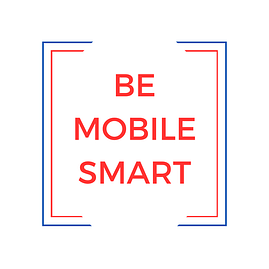
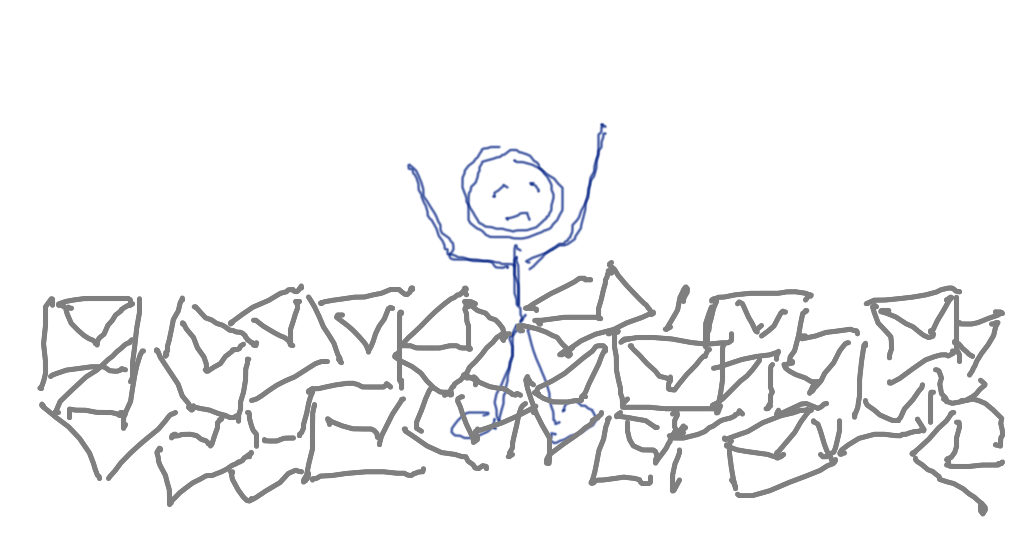
Leave a Reply
You must be logged in to post a comment.