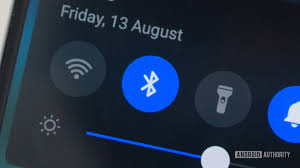
Dear Ms. Smartphone: I consider myself fairly informed with tech so I can’t figure out why my phone is always turning itself ‘on’ to Bluetooth. I turn the Bluetooth ‘off’. Next time I pick up the phone it is back ‘on’. It feels like the phone overrides what I want. BTW, I have an Apple phone, but my son says has the same issue with his Android. He can’t turn off Bluetooth either. Terry, Rohnert Park
Dear Terry: This Bluetooth problem makes you wonder if these next-generation phones have sentience! Bluetooth, for the record, is a low-powered two way radio signal emitted by smartphones. It works over short distances, about 30 feet or less. More exotically the logo, comes from a bind rune honoring an Old Norse ruler, Harald I of Denmark (source: Wikipedia).
Bluetooth enables your phone to connect to headphones, to speakers in your car, nearby computers, and significantly ‘More’! It is in ‘More’ that you will find the answer to your question. Data exchanges and handshakes take place all day between our phones and data centers. They are not transparent but Bluetooth enables the process. Bluetooth is sending essential updates for advertisers, business people, and information brokers. Perhaps that is why our phones make it so hard to override the defaults?
Pinging Away
For example, one of the most useful transmissions of Bluetooth data occurs in the transportation arena. Phones with Bluetooth are constantly pinged for their travel time and location. Hundreds and thousands of these pings help create the travel maps we use in real time. Perhaps you are grateful for knowing if there is traffic on the Bay bridge, or how long it’s going you to get to the airport.
Or, say you are in a retail store or coffee shop, and they have Bluetooth sensors hidden in the ceiling or displays. They collect travel data from your phone– when you entered the establishment, your indoor walking path, and how long you stayed. Should you log onto the free WiFi, the data miners might also capture your phone’s MAC address and remember it when you return.
Keep in mind all phones are “leaky” when it comes to privacy so it’s good digital hygiene to take precautions. Your phone is going to turn Bluetooth on by itself whenever you use an app that requests location data, so you should take steps to check these defaults. If you close these apps and deny them location data Bluetooth should stay off. But know that true privacy is hard to come by. A phone with cellular service still stays connected unless in airplane mode.
Off is it?
Even when you deliberately turn off both Bluetooth and GPS, your phone may be sending some data. This article in Quartz describes how tricky it can be to turn off all these settings on an Android phone. You have to go deep into the menus to find this feature, and even then, the description will obfuscate. Both the Android and the Iphone, let you turn Bluetooth ‘off’ in the control bars, but it seems to stay turned ‘off’ longer if you do this through the settings page.
One final note on Bluetooth- treat it like a third party to your phone and take precautions. About five years ago there was a virus called Blueborne (son of Harald) and it exploited vulnerabilities in the two-way settings. For Apple, an operating system newer than iOS 10.3.3 is safe. But, that’s until the next hacker finds an opening. On a more personal note, be conscientious when your speakers are enabled by Bluetooth- is anyone else in the room listening in? Remove the Bluetooth trace from the dashboard when you return a rental car, and over Airplay, revoke the right to send and receive from “everybody,” particularly over a WiFi setting.
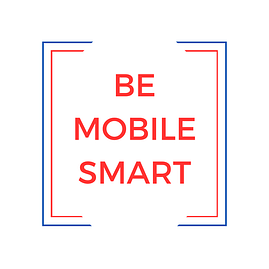
Leave a Reply
You must be logged in to post a comment.