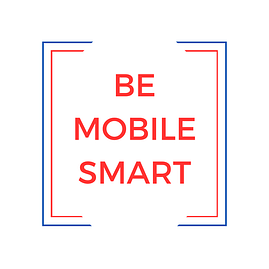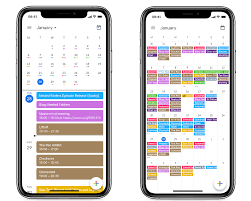
Dear Ms. Smartphone: I was embarrassed for my digital self during a meeting this week. When the group went to set the next meeting time everyone in the room, except me, pulled out their phones. I was the only one who reached for my paper datebook (or ‘diary’, per the English). Is there something wrong with keeping a calendar on paper or am I just out-of-step? I tried to install an online calendar a few years ago. Farah
Dear Farah: I know that feeling. The silence in the room when you reach for your datebook and everyone else politely looks down or sideways. That said, there are pluses and minuses to whether a calendar on phone is so dated. Since you said that you tried to set up the calendar in the past, you will be pleased to hear that it’s less cumbersome now. Newer software makes the process friendlier and many calendars are native to your phone.
With that in mind, there are still good reasons to keep a calendar on paper. Online calendars can become a virtual mess if you work across time-zones. They make it easy to mix up the start-and-end times. On a more fanciful note, if you enjoy solving real-life crime stories, you know that even the smartest ‘bad people’ leave a clue. It’s likely to be the trace from that online (public) calendar. But that aside, here’s a serious reason for keeping your paper calendar.
Many of us seek tools for work-life balance and that can make the calendar on phone seem dated. Our objective is to be mindful, both around others and also for ourselves. The digital calendar keeps you more engaged and dependent with your device. So, one of the easiest and most mindful steps is to write down on paper your next day’s appointments/locations in the evening, and check that list again in the morning. Then carry the list with you. If you were using your phone to do this task, the phone, by default, would update you with texts and sounds to alert you as one event ended and another was set to begin. These notifications are a distraction and pull you out of the moment. It’s a Catch-22 because if you turn off the notifications and silence them then you need to pull out your phone more often to check on times and locations.
Instead, think of that calendar in your pocket with today’s appointments as your secret weapon in mindfulness! For the phone, consider adding the just “big events” coming up as well as the recurring appointments. Then you’ll feel more digitally in-step for future meetings.
You will find the setup easier this time. On the iPhone there are two options, plus the apps you can add. There is an iCloud calendar and another one, simply called Calendar. The latter is native to your phone’s software. If you opt into this Calendar it interacts with any email account, Google, Outlook, or Apple, set up through iPhone Mail. Google has similar software built into its Android phones. Importantly for privacy, some calendars are kept entirely on your phone, not in the cloud.
But, for many phone users, a simple non-cloud Calendar will not meet the need. They need to keep a public calendar with the office or family members. In some offices the calendar is also used to reserve office space, send automatic reminders, and make additional meeting arrangements. You could easily confuse your public and private calendars here!
Also, one more thing that might make you rethink if a calendar on the phone is necessary is the sync. Perhaps you use multiple devices throughout the day, say a laptop computer, your phone, and a tablet. You might be happy to sync meetings on your calendar, but less willing when the calendar functions wants to also sync your photos, messages, and contacts. In which case, there might still be a need for the paper day book. The practical solution, not the most elegant one, might be to be mindfully engaged with both.