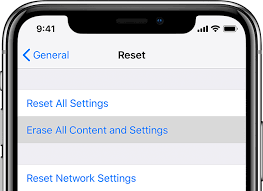
Dear Ms. Smartphone: Is reset necessary? My son has offered to give me his iPhone since he is getting a new one this week. His phone is two or three years old and I notice it has a lot of apps and programs on the home page. He wants to give me the phone as is, with all these apps and programs because he says they are useful and can help me. I would prefer to have none of them and just a clean screen. What do you think? Trish, Richmond
Dear Trish: What a thoughtful son and what a good idea. If the phone is just two or three years old, it should serve you well. But, whether or not you do a reset, make sure that the operating system is updated to its latest version. That will make the phone less vulnerable to hacks, and probably improve the battery life and performance.
As for wiping out the apps your son has installed and starting afresh, I would say ‘go for it.’ That way you can find new apps that matter to you, check their security settings, and have a home screen that is personalized to your needs and interests. Imagine that you moved into someone’s house and they had a bookcase filled with records and books. You might enjoy looking through them, but they might not reflect what you prefer to be surrounded with. BTW, ‘app’ is short for application, and it refers to software that runs on your mobile device. When you ‘tap the app’, it will link you to an outside website.
Pass on the Password
The other reason I would start with a fresh restart is that many times there are passwords and user names associated with the apps and logins. When I teach the ridehail class, I see older people frustrated by their phones because they need to know the codes that their children set up, but forgot to share. Likewise, there may be a credit card on file, say for Uber or Lyft, that is not yours.
It isn’t clear whether this hand-me down phone is going to be billed to your own phone plan or to your son’s family plan. If the latter, you might want to look into the Apple Watch I mentioned in last week’s column. The newest version will not require you to carry your iPhone with you when you go out! But, your movements and phone log might be visible to your son!
Apps We Need in Bay Area!
But, back to the phone you are setting up. It might be a good idea, at least for a week or two , to browse the App Store every day and see the variety of apps you can download. I am linking here to a useful set of phone numbers and apps for safety and emergencies here in the Bay Area from the SF Chronicle. (make sure to scroll down the page)
On a lighter note, you might enjoy the games, the brain exercises, the cooking classes, or more. Other ones, like iHealth or Compass are baked into the phone and can’t be deleted. When you browse new apps, most of them will be free, but if you see one that costs money, you can use a pre-paid Itunes card if you don’t want to put your credit card on file.
You can find the controls to wipe your phone clean under Setting>General >Reset. You’ll note when you do this that you have to initialize the change by entering the phone’s passcode. So you are not going to enable this without having a full discussion with your son and getting his passcode for the hand-me-down phone! Meanwhile, since you will probably be donating the phone you use today, or putting it in the sock drawer, make sure to wipe that one clean too.
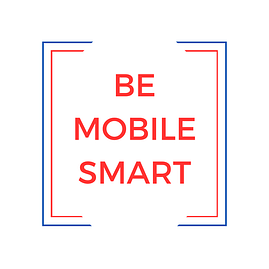
Leave a Reply
You must be logged in to post a comment.